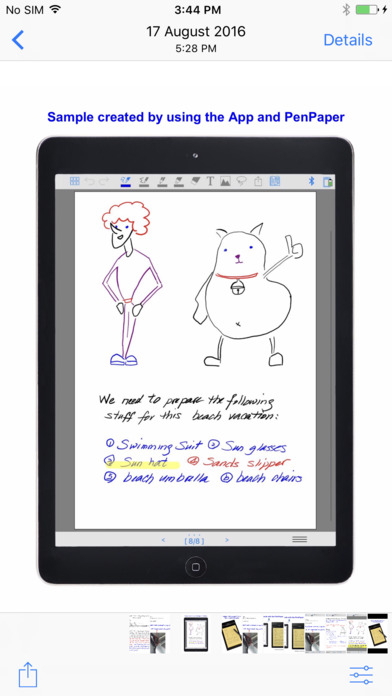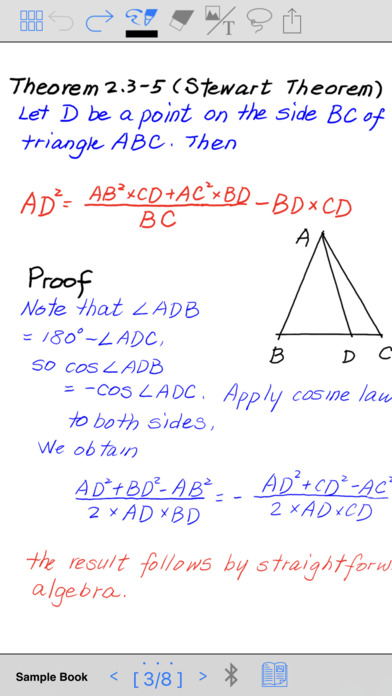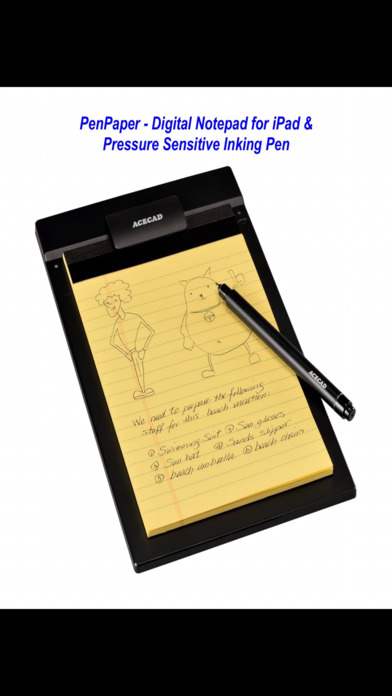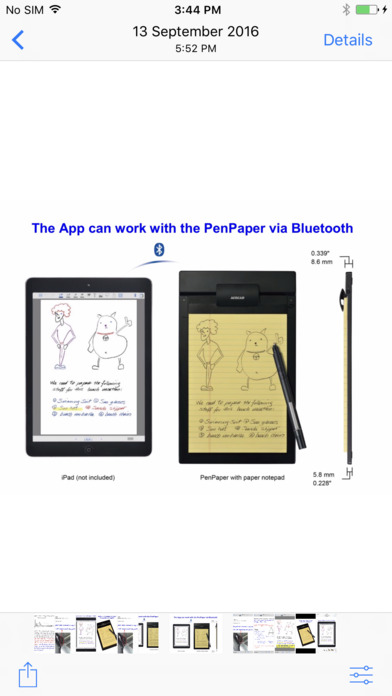
PenPaper Note for iPhone app for iPhone and iPad
Developer: ACE CAD Enterprise Co.,Ltd.
First release : 12 Jul 2017
App size: 21.14 Mb
Use this App to create your notes, memos, ideas, sketches, handwriting and drawings.
- Easily organizing, editing and viewing your book files.
- Page thumbnails function.
- Importing the photos or taking photos into a page.
- Exported as PDF and Image file.
- Sharing your handwriting, stickers or sketches in Community or Communication Apps.
*** Fine, precise and perfect pressure sensitive performance
- You can use your finger(s) to write, draw or operate all functions in this App.
- To get very fine and precise, with the perfect pressure sensitive performance for your handwriting and drawing, we recommend you to have a PenPaper (Digital Notepad for iPad / iPhone).
- Visit www.acecad.com.tw for more information.
- The PenPaper digitally captures and sends everything you write or draw by using pressure sensitive, battery-free and digital pen with ink on ordinary paper to PenPaper Note App in real time via Bluetooth.
- Your handwriting or drawing on the PenPaper is displayed in the App according to the options you select in the App, such as pen style, color and line width.
- The Pen tools in the App support the digital inking pen of the PenPaper.
- The Pen tools include the Pressure Sensitive Pen tool, the Regular Pen tool and the Pencil tool.
*** Video: https://youtu.be/DfyGSO4r1K8